Plug in Modules
Data Logging and Reporting with DIY Installation
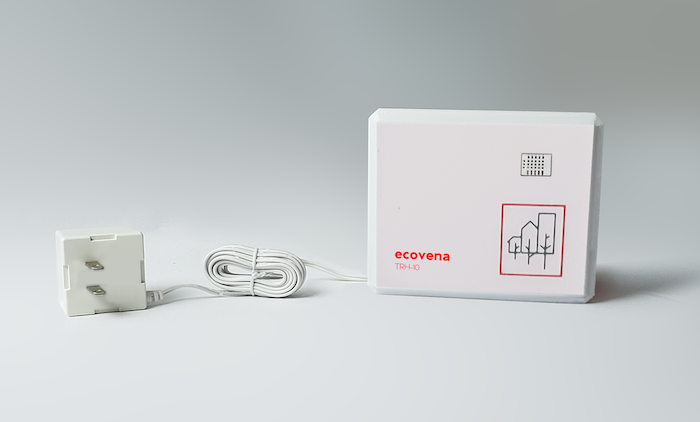
Ecovena's Plug In Modules share all of the same features as our hardwired modules, but allow for the easiest possible installation and configuration.
Each Plug In Module arrives pre-configured for local or LTE (cellular) connectivity. Simply choose a location for the module and plug it in, and it will begin sampling and reporting to your Ecovena dashboard.
One Minute Installation

When suitable, Plug In Modules can hang directly on Outlets. This is also ideal for spot sampling of suspected problem areas.

The Integral power supply can also be removed to allow placement where power is less convenient.
One Minute Configuration
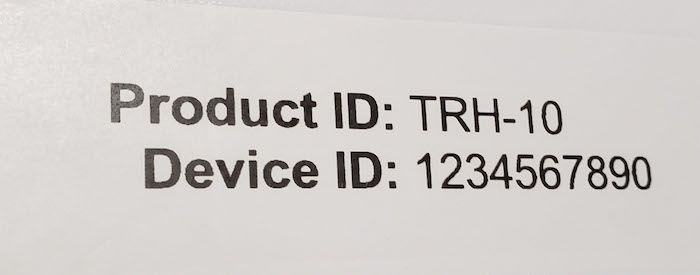
To install and configure, simply take note of Device ID and serial number, and connect to AC power in the desired location. The device begins instantly logging and reporting data, either through its preconfigured local wireless or LTE (cellular) connection.
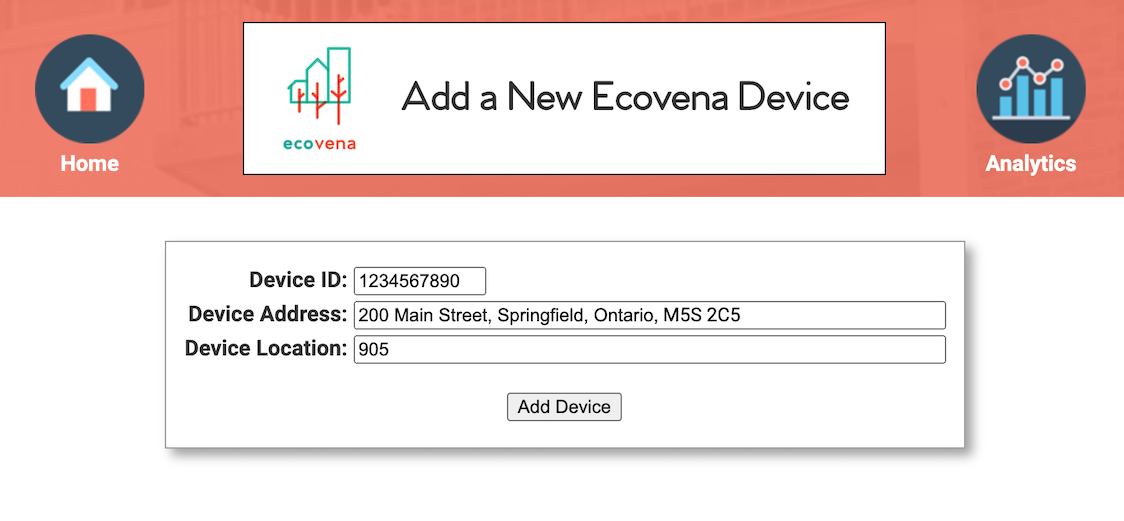
Adding the Device to the User Interface takes seconds. Enter the data from the device label and data will immediately start appearing in your Ecovena dashboard.